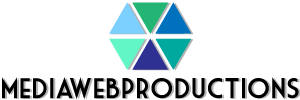Planning A Safe And Efficient Office With Ergonomics
As many jobs become work-from-home or telecommute flexible, the need to prove your productivity and maintain comfort becomes more important. A very rare few can get their jobs done with a laptop on a couch or in bed; the majority of work from home positions will require at least a desk, chair, and some privacy to stay on task. Bodily injury can sneak up on workers more quickly at home than in offices, especially as poor sitting situations and terrible lounging positions lead to joint and spine damage over time. Take the time to understand ergonomics and how specific home office design can keep you productive and healthy.
What Counts As Ergonomic?
Ergonomics is a scientific and medical field that covers how humans interact with a given system, and the marketing side of ergonomics is all about maintaining comfort and good health wile staying productive.
An early example of office ergonomics would be the ergonomic keyboard, which features a raised and rolling wave-like design that conforms to the way that most human hands are shaped. This is done to allow hands to rest more easily over the keyboard during typing, as opposed to the cupped and slightly tensed position that can lead to carpel tunnel.
Many parts of ergonomics go unnoticed until they become a problem. Repetitive keystrokes or sitting in a bad chair for years can lead to significant health problems, but it is hard for many people to appreciate the issue when compared to more immediate threats such as sharp objects, breathing hazards, or falling hazards.
Any product that can have a proven impact on comfort can be considered ergonomic, but there's still a gap between invention and approval. It's hard to prove how beneficial or faulty an ergonomic claim may be, and mostly relies on the comfort of the actual user--both actual and perceived.
Chair And Desk Selection For Home Offices
Your seating arrangements and work surface should be the first two issues handled by ergonomics. There are many other subtle improvements to keep your posture and performance levels in a good situation, but these two areas have the biggest impact.
Your chair needs to help your spine rest in a natural shape while removing as much load from your spine as possible. One problem with many chairs is that they offer no spinal support, leading to the body either taking an incorrect shape along with the chair or slouching within the chair. Even if you have great posture, there's still incorrect load and unknown over-adjustment that can lead to back pain over the years.
A good chair will allow your body to have a small degree of movement, and will likely be cushioned to achieve flexibility. It's a balancing act of letting people relax, but not allowing them to lean so far back that their body begins to bend and fold backwards.
The bottom of the chair should have a lumbar support addition. This can either be a built-in bump that handles just above the waist area for most people, or an adjustable pad that can be a much bigger help. Even without the bump, many ergonomic-friendly chairs will have an S-curve that supports the lumbar region at the bottom.
For desks, make sure that your hands can rest in a comfortable position for your elbows and wrists. You should never have to reach to use your keyboard, and your monitor/viewing area should be straight in front of you without having to move your neck.
Contact an office furniture professional at companies like D&R Office Works, Inc. to discuss desks and chairs with ergonomic support.
Share